You can absolutely print your Everplan, but you'll need to download it first. Here's how:
From your main dashboard, you will need to click on the "Preview/Download" link.
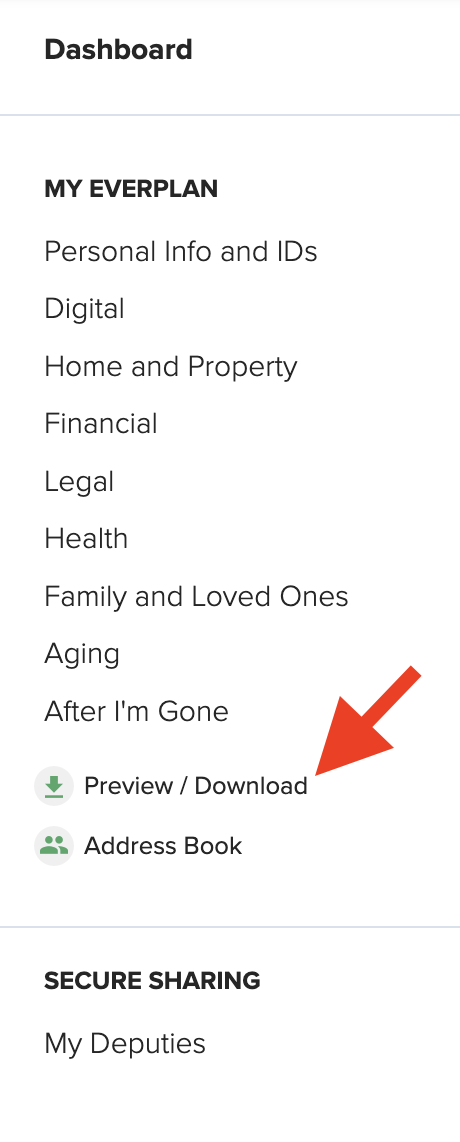
At the top of the following page, click the Download PDF link and your download will begin processing.
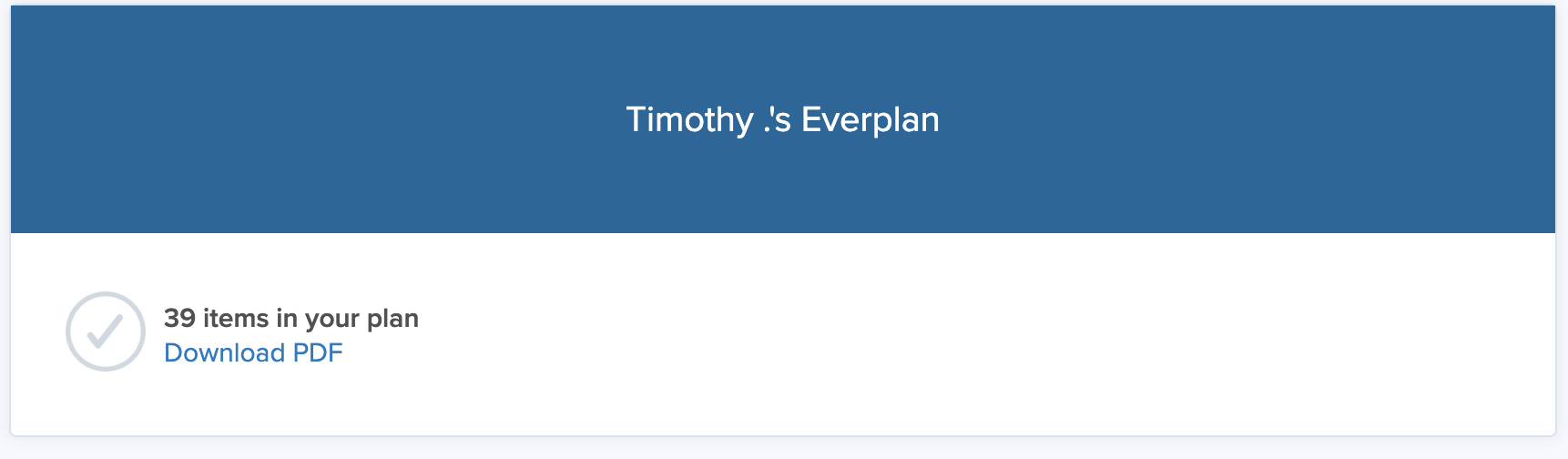
This may take some time depending on the number of uploads you have. You're welcome to close the window that pops up, as once the download is complete, you should see it displayed at the bottom of your browser. The download will be a zip file that includes your Everplan PDF and all of your attachments in their respective folders within the same file.
If the download does not pop up within your browser, you should still be able to find it in your most recent downloads.
(Please note that if you wish to download individual documents that have been uploaded, you will need to navigate to the section in which the file has been added on either your browser or in the Everplans app and click on the link to the file. This will begin the download.)