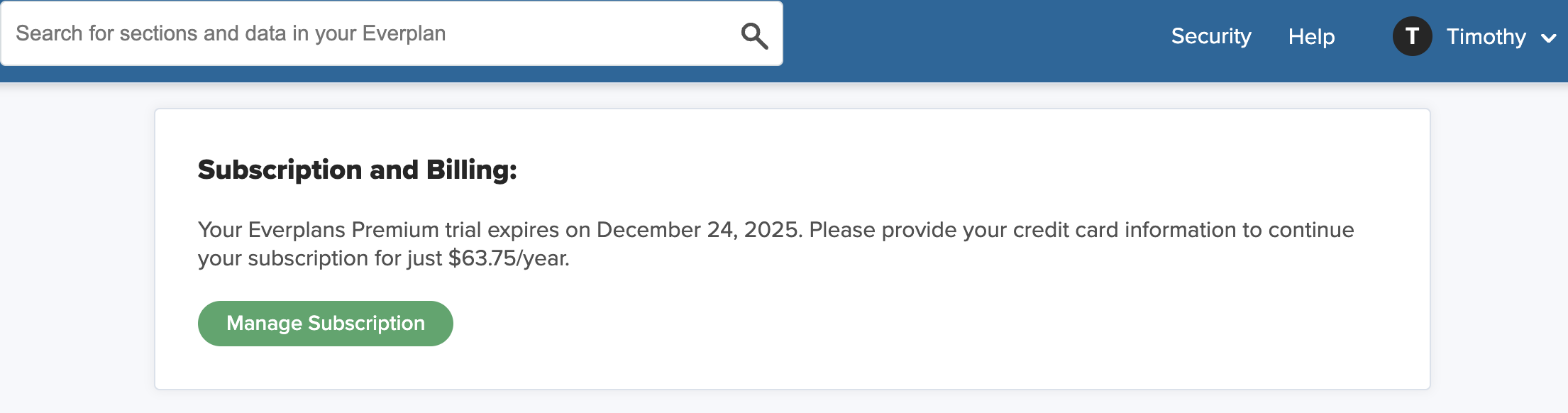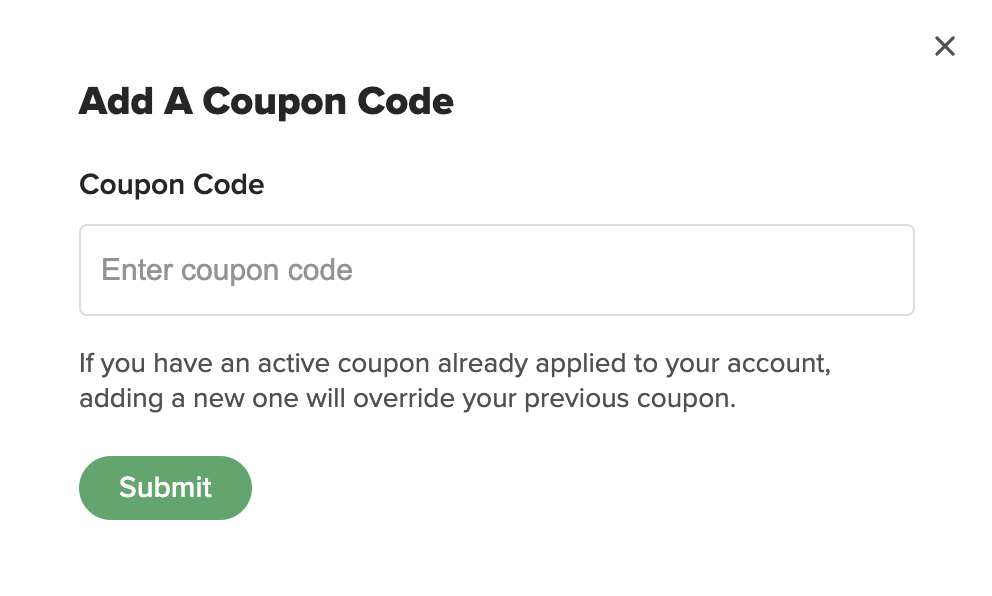- After logging in, click on your username in the upper right corner of the screen.
- From the drop down menu select Settings, then select Manage Subscription under Subscription and Billing.
- Select Enter a coupon code to add the code you've been provided and then click Submit.
- You'll see a message that the coupon was successfully applied.
Please note:
Coupons cannot be applied retroactively to existing subscriptions. Coupon cannot be used in conjunction with another coupon or discount.